Adding Curriculum Subjects
In this section we will add all of the subjects for the school. This will allow us to assign teachers to subjects for reporting and filtering purposes and also these form the departments required, so that departmental plans can be created.
- Click on the What Next?, Add
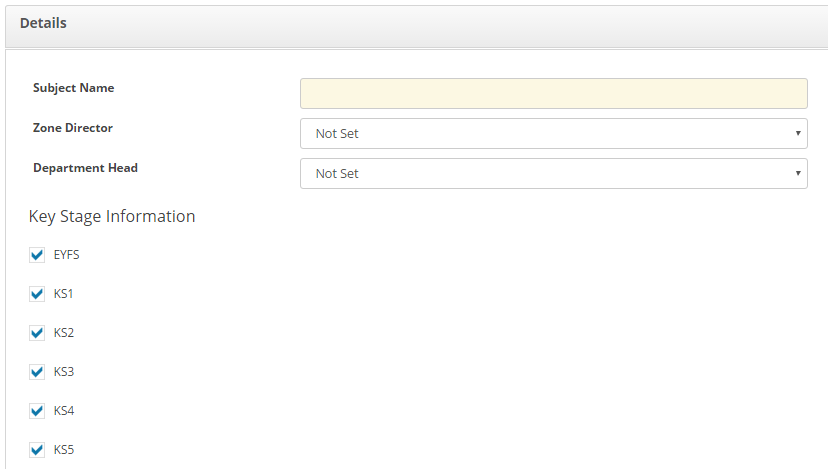
- Enter the Subject Name.
- Enter the Zone Director and Department Head (if available).
- Tick the Key Stages for this subject (if available)
- Click on Add to add the subject.
- Key Stages can also be added to subjects in the subject list, by using the tick boxes to the right of the subject.

- Use the What Next?, Save button to save your changes.
Removing Curriculum Subjects
To remove a curriculum subject:-
- Place a tick next to the subject to be removed.

- Click on the Remove
- The following dialogue box will be displayed.
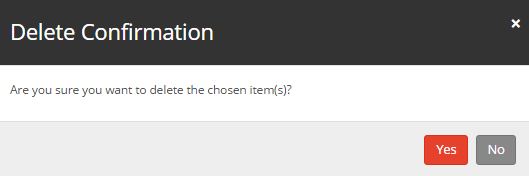
- Click the Yes button to confirm the deletion.
NOTE: If a subject is locked then it cannot be removed as it is in use. It has either been assigned to a staff member or to an activity in the development plan.
Restoring Curriculum Subjects
If a subject has been removed in error it can be restored.
To restore a subject:-
- Click on the Restore button
- Place a tick next to the subject to be restored
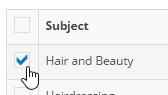
- Click Restore to restore the subject.


