Each educational establishment requires a method of grading staff progress towards achieving standards of employment.
Schools may choose to employ a "met" or "not met" scenario or decide to identify areas of strength and weakness by using the Ofsted criteria i.e. Outstanding, Good, etc.
This tab lists the standards ratings that you will employ. As in previous lists, it can be reordered by using the arrows to the right.
- To add a new standard rating, click on the What Next?, Add.
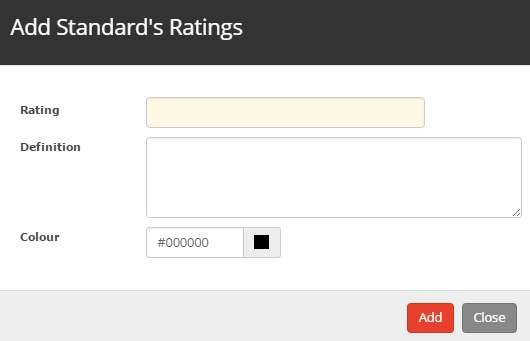
- Enter a definition for the standards rating (if required).
- Choose a colour for the new rating and click on the Add button.
To remove a standard rating:-
- Place a tick next to the rating.
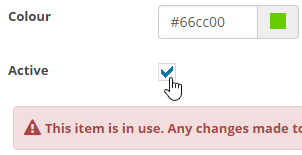
- Click on the What Next?, Remove.
NOTE: if a padlock appears next to any of the ratings, this means that it is in use and therefore cannot be removed or edited. However a rating can be made Inactive which it will hide it and it will no longer appear in the list.
To make a rating inactive:-
- Click on the rating
- Place a tick in the Make Inactive box.
- Click on Save.


