Objectives are a major part of the review process. Some schools may have a list of standard objectives that managers can choose from when undertaking a staff review.
Therefore if you require an objective to appear in every new staff review it can be added in here. If an objective is not required for a member of staff, it can be easily removed during or after the initial review meeting. Standard Objectives can also be filtered to specific groups of staff by using the Staff Member types in the system.
- To add a new objective, click on the + icon to the right of the table.
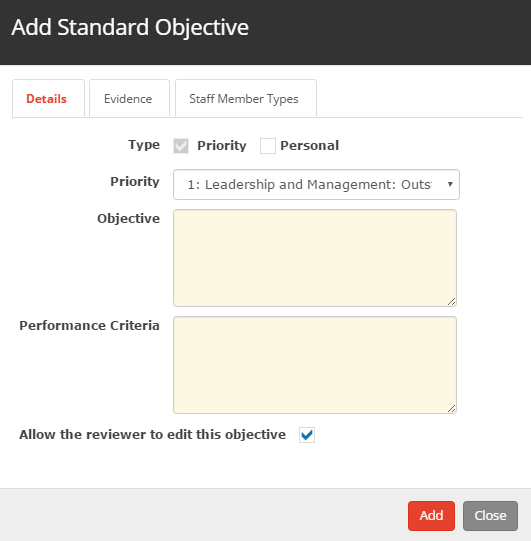
Details Tab
- Type - choose the type of objective, i.e. whether it is Priority or Personal.
Priority - select the Priority that the objective is linked to.
Objective - enter the objective, what is to be achieved.
Performance Criteria - enter the performance criteria for the objective, i.e. what success would look like at the end of the cycle.
Allow the reviewer to edit this objective - deselect this to make the objective read only.
Evidence Tab
Evidence Collection - enter the type of evidence required for the objective.
Staff Member Type Tab
If you click on a staff members type then that objective will only appear in the reviews for staff with that staff member type.
- Click on Add to save the objective.
To remove a standard objective:-
- Click on the bin icon to the right of the objective to be removed.
To restore a standard objective:-
- Change the status drop down to Inactive.
- Click on the restore icon to the right of the objective to be restored.


