Within many schools it is common place for Teachers to have a set number of Monitoring per year. These Monitoring often occur at pre-defined intervals i.e. termly.
These Monitoring may be added as Standard Monitoring. These will then automatically be added to the review when initiated.
For example if all members of staff have Monitoring in the Autumn term, this could be added as a standard Monitoring. This will save time and provide a format or structure to Teachers' reviews.
- To add a standard Monitoring, click on the What Next?, Add.
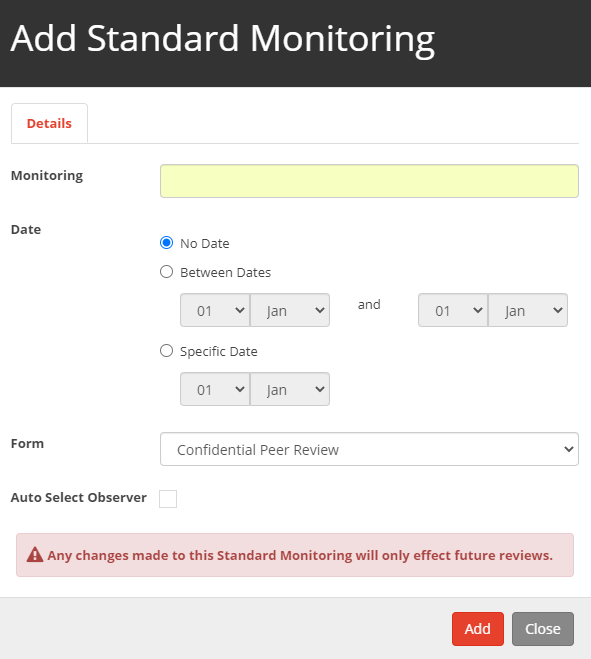
- Enter a title for the Monitoring, the date of the Monitoring and the Monitoring form that will be used during the Monitoring. You can also choose a window of dates or no specific date for the Monitoring.
- Click on Add to save the standard Monitoring.
To make a standard Monitoring inactive:-
- Click on the standard Monitoring to be removed.
- Remove the tick from the Active box.
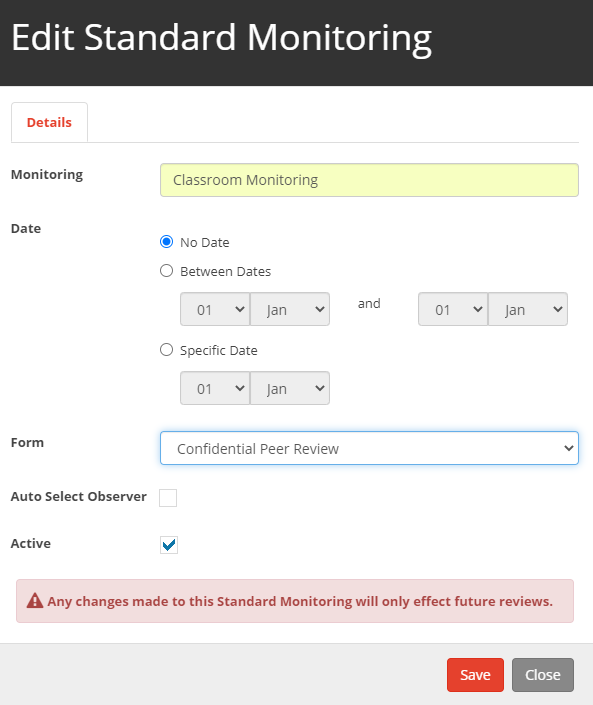

- Click on the What Next?, Remove.


