Similar to the Year Group tab, if the Set is required as a header for Monitoring form then this is the list that populates the drop down list in the Monitoring form.
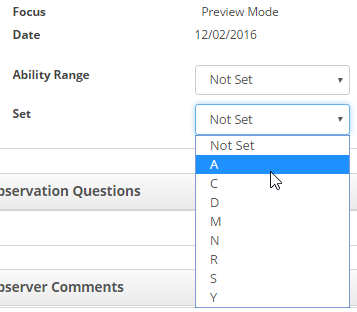
- To add a set, click on the What Next?, Add.
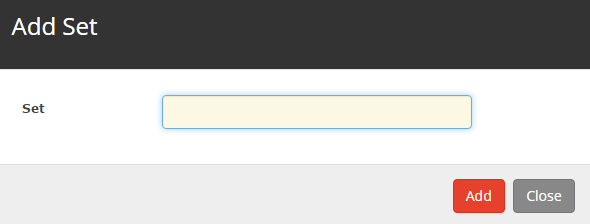
- Add the name of the set and click on Add.
To make a set inactive:-
- Click on the set
- Remove the tick from the Active box.
- Click on Save.


