The objective statuses are displayed on the My Work, Staff Objectives report.
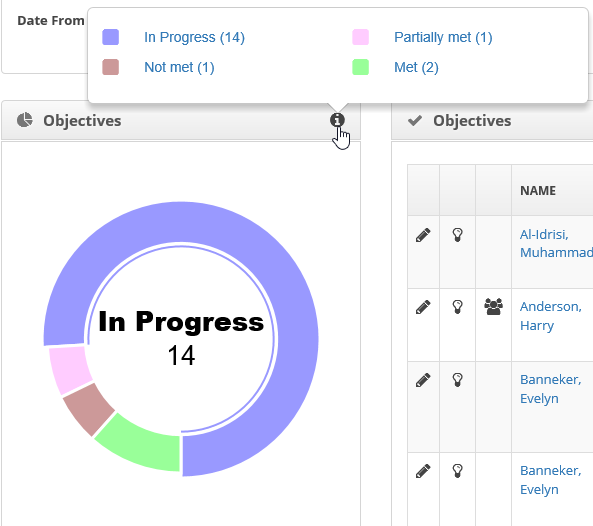
These statuses can be renamed if required, the colour that shows against the status can also be changed.
To alter the status wording:-
- Click on the status that you would like to change
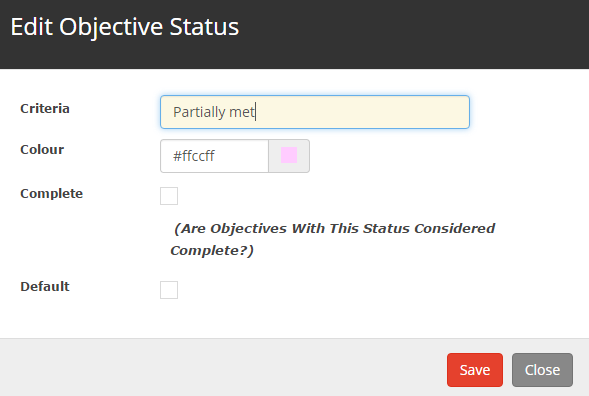
- Alter the Criteria as required.
- Select the colour by clicking on the colour picker.
- Tick the Complete option if this status considers the objective to be complete.
- Tick the Default option if you would like this objective to be the default selection.
- Click on Save.


