Each Monitoring can be assigned a specific purpose; again these can be used to filter the Monitoring data on the Monitoring report.
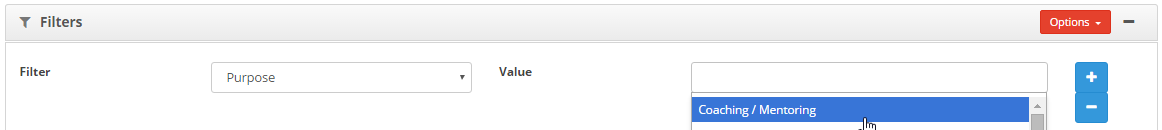
- Click on the + icon to the top right of the table.
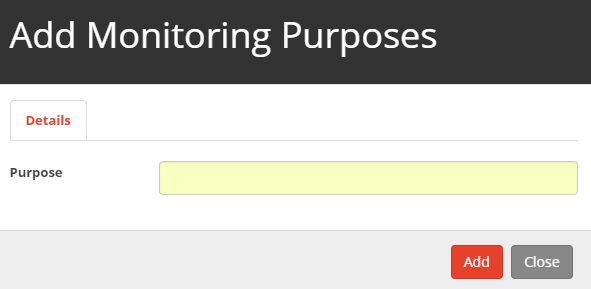
To make Monitoring purpose inactive:-
- Click on the bn icon to the right of the purpose that you would like to make inactive.
Restore Monitoring purpose:-
- Change the Status drop down to Inactive.
Click on the Restore icon to the right of the purpose that you would like to restore.


