This section lists all of the grading types available to you when you are Creating a Monitoring form. Monitoring Forms can have different types of grading for each form. You can also use different grading types against questions and performance criteria.
- To add a new type, click on What Next?, Add.
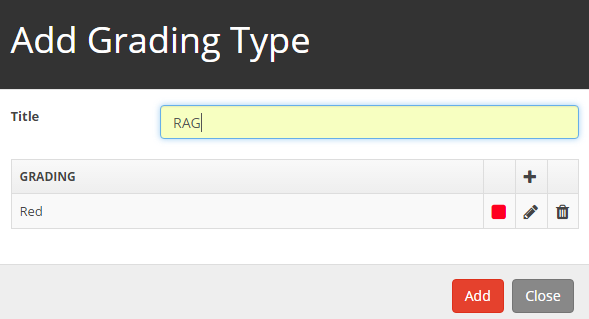
- Enter the Tile for the grade type and use the + to add a grading to the list.
- Click on Add.
- Continue until you have added all of the grade types.
- To reorder the items, drag and drop them into position.
- Click on Add.
To make a grade type inactive:-
- Click on the grade type.
- Remove the tick from the Active box.
- Click on Save.


