Changing the diary colour settings
SchooliP will automatically add events in to the diary. Use this page to alter the text and background of the events.
- Select the foreground and background colour for each event by clicking on the colour picker icon.
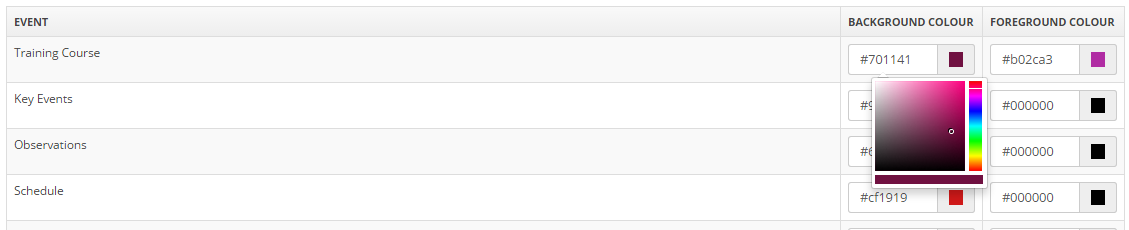
-
Click on What Next?, Save to save the changes.


