CPD providers can be added to the system to allow you to allocate courses to specific providers, these can also be used on the reports to filter the courses.
To add a CPD provider:-
- Click on the + button at the top of the right-hand column.
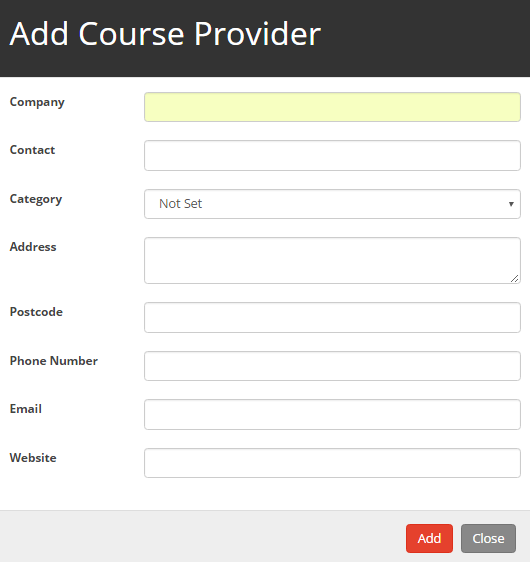
- Enter the details for the provider
- Click on Add.
To remove a CPD provider:-
- Click on the bin icon to the right of the provider. This will make the provider inactive.
To restore an inactive CPD provider
- Change the Status drop down to show Inactive providers.
- Click on the restore button to the right of the provider that you would like to restore.


