Overview
The blog section provides an ongoing conversation between a line manager and a member of staff, regarding the review. When a blog entry is added to the system, an email will be sent to either the line manger or the staff member depending on who added the entry.
Adding a Blog
- To add a blog click on Add Blog button.
- Enter a Subject.
- To link this blog to another item in the portfolio, click in the Link To box and select the item that you would like to link it to, repeat to link to more than one item.
- Blog entries can have different Types (set in the Settings, General Settings, Custom Lists). The types can be given colours to differentiate between different types of blog entries. If this drop down is not being displayed then no Blog types have been added to the system.
- Type your Message.
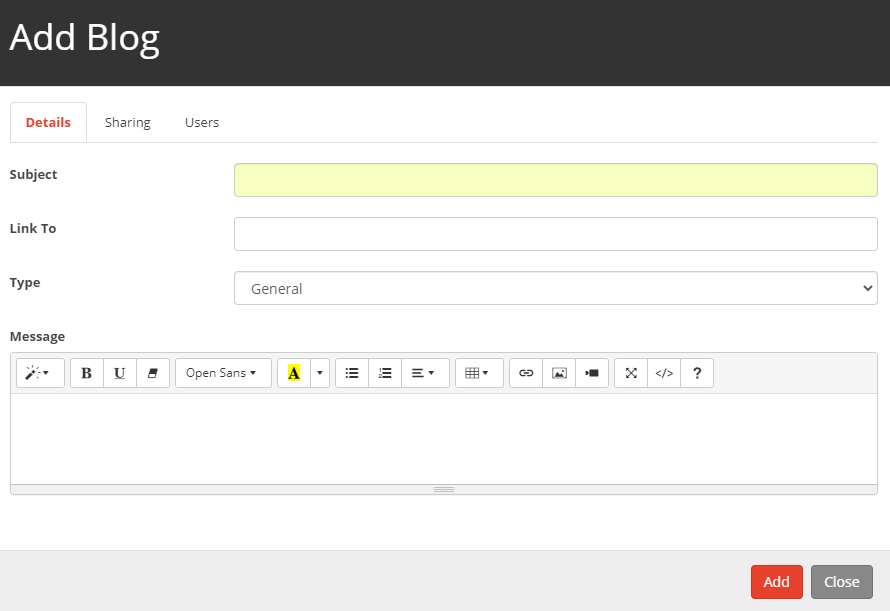
- Click on Add to add the blog entry to the activity feed.
- Blog entries can also be shared by selecting one of the following options:
-
- Share with users
- Share with my departments
- Share with my school
- Share with my trust
- Share with the community
- You will be only be able to share a blog if you have the rights 'Access Sharing on Blogs' and may also need to be approved by an administrator.
- NOTE: Objectives, Monitoring and areas for development are added/maintained by the Line Manager. It is up to the staff member to blog about their experiences working on objectives, Monitoring and areas for development. They can also add evidence for this to further back-up their blogs, where appropriate, to indicate impact etc.
Editing a Blog
- To make changes to an Blog click on the pencil icon on the bottom right of the blog
- Then make the changes required and then select the Save button.
Removing a Blog
To remove an Blog click on the bin icon on the right of the table. The Blog will then be removed from the Activity feed
Restoring a Blog
To restore an Blog click on the recycle button at the top right of the Activity Feed.


