Overview
On the staff member screen, you can filter the staff list using several different filters, allowing a subset of staff to be displayed rather than a full list of all staff.
Location
Setting up staff can be done from Users - Staff Members, or by clicking here.
Note that if the Users menu is not visible, rights will not have been given to see that area.
Instructions
The filters section can be seen at the top of the screen as below,
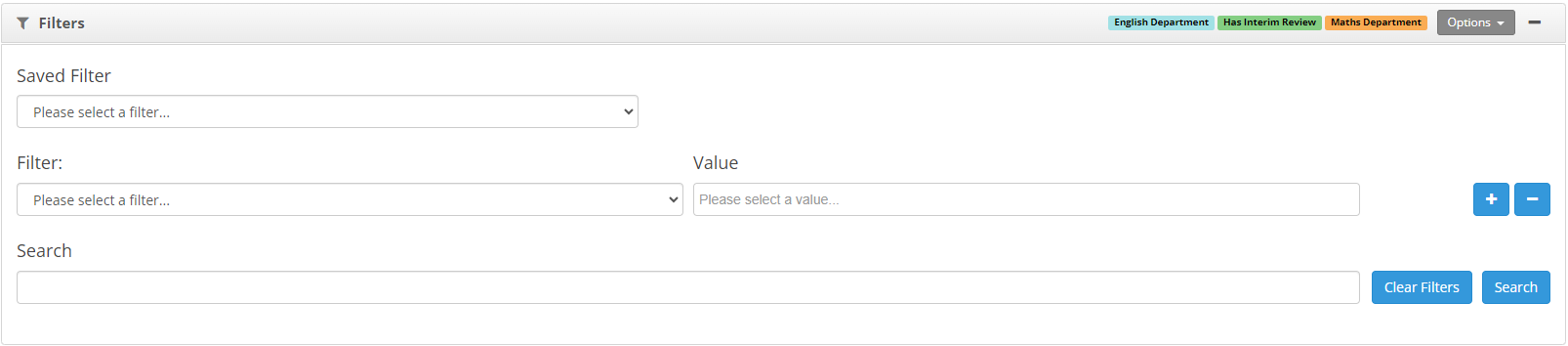
Filters allow a search to be performed on a number of fields (i.e. name, job title), Staff Type, Role, and status
| Search: |
The Search box allows a search to be performed on a number of different fields. By typing text into the Search box and clicking the red Search button the list of staff will be filtered based on matches against the staff name, job title or Rights. Examples, To display all staff with the surname Collins, type Collins in the search box and click Search. To display all staff with a job title that contains the word teacher, type teacher in the search box and click Search. To display all staff that have the rights group Teaching Assistant, type Teaching Assistant in the search box and click Search. |
| Staff Type: | To change the list of staff to only display teaching staff or non-teaching staff select the required option in the Staff Type drop-down list. |
| Status: |
The staff list may contain staff that are active or inactive (i.e. on Maternity Leave). To change the list of staff to only display Active staff members click Active underneath Status, or Inactive for inactive staff or All for both types. |
| Role: | To only display staff against a specific role, i.e. Main Scale Teacher, choose the required Role from the Roles drop-down list. |
Each of the above filters also works in combination with each other so you could filter to the Teaching Staff type, who have the role of UPS Teacher whose name is Jim for example.


