Overview
As part of your professional development, you are likely to attend internal or external courses from time to time. During a review period, the CPD Activities/Courses section will show any courses you have been assigned to.
Instructions
You may have been assigned to a course by the CPD Co-ordinator at your establishment. Such a course will display as 'CPD Controlled'.
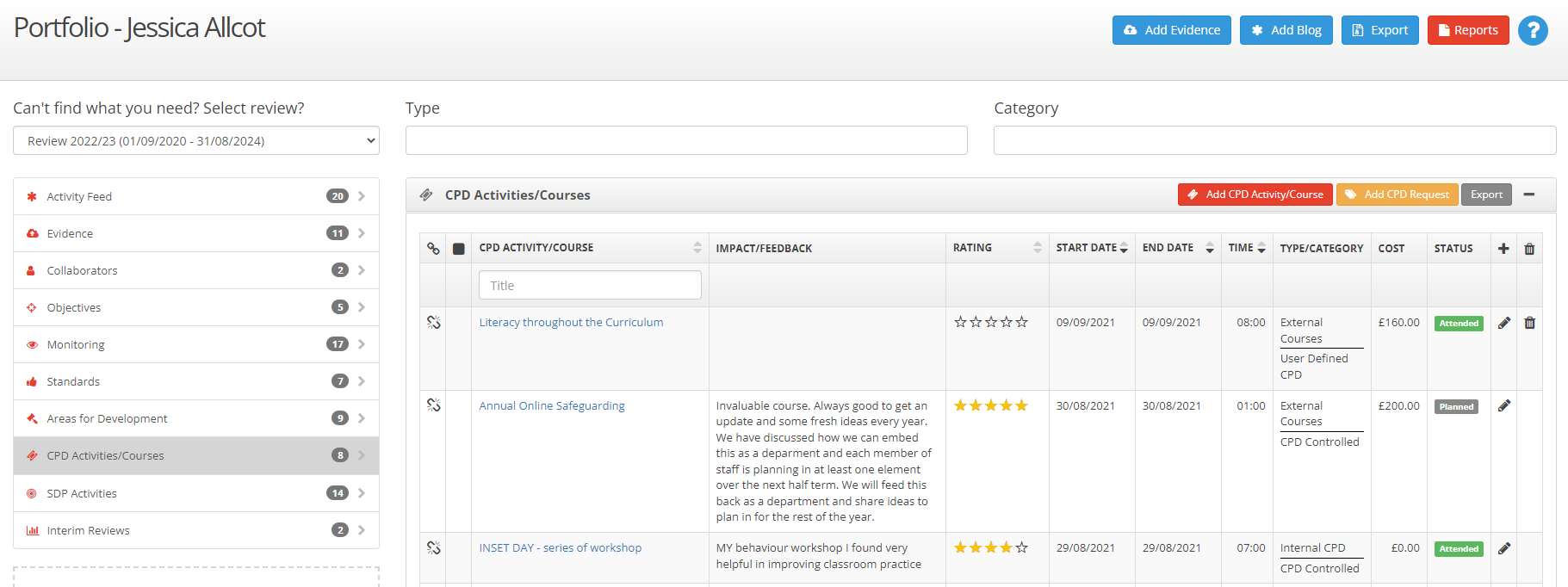
You can also use this page to request to go on a course.

- Select Add CPD Request from the top of the 'CPD Activities/Courses' table
- Fill in all the fields with realistic data
- Click Add to log the request
Notice your requested course is listed with a status of pending. The CPD Coordinator at your establishment will be notified of your CPD Request and they have the ability to Approve or Reject the request. Your Line Manager and the Cover Supervisor may also have to approve your course request, depending upon the settings in your system.
Next Steps


