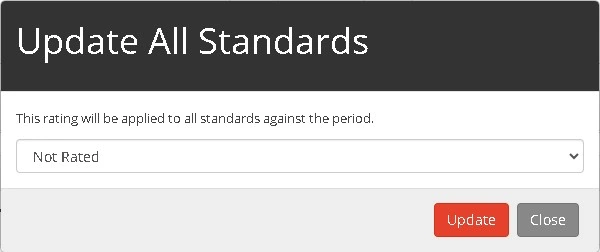Location
You can rate standards by going to your portfolio page.
Instructions
In the portfolio, click on ‘Standards’
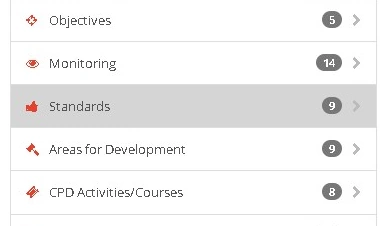
Use the ‘Reviewee Rating’ drop-down and select your rating. This will update the rating automatically (you do not need to save)
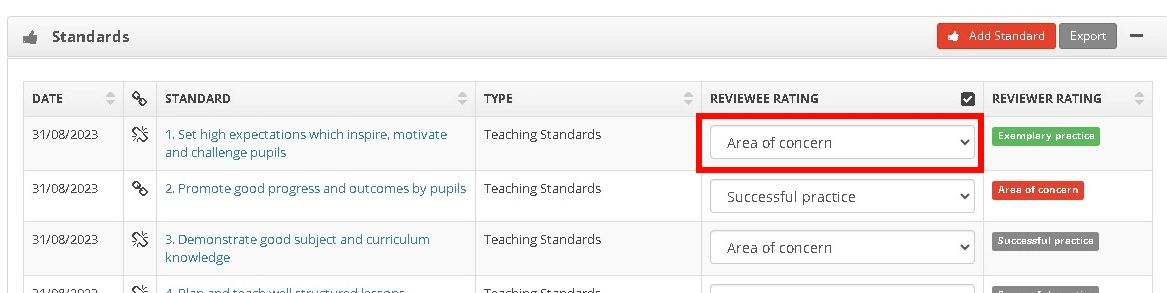
To ‘Update all Standards’, click on the tick box next to the ‘Reviewee Rating’ title, select your rating and then press ‘Update’ to save the changes you have made![]()
.Select your rating and then press ‘Update’ to save the changes you have made