Overview
Staff member portfolios can be changed based on the requirements of the organisation. These settings include functions related to objective type, titles, gradings, agreement, interim and closing reviews.
Location
Changing the settings for staff member portfolios can be done from Settings - Review Settings- General, or by clicking here.
Note that if the Settings menu is not visible, rights will not have been given to see that area.
Instructions
The Portfolio Settings section contains the settings for changing how the staff member portfolios look and operate.
Tick or un-tick the settings as required.
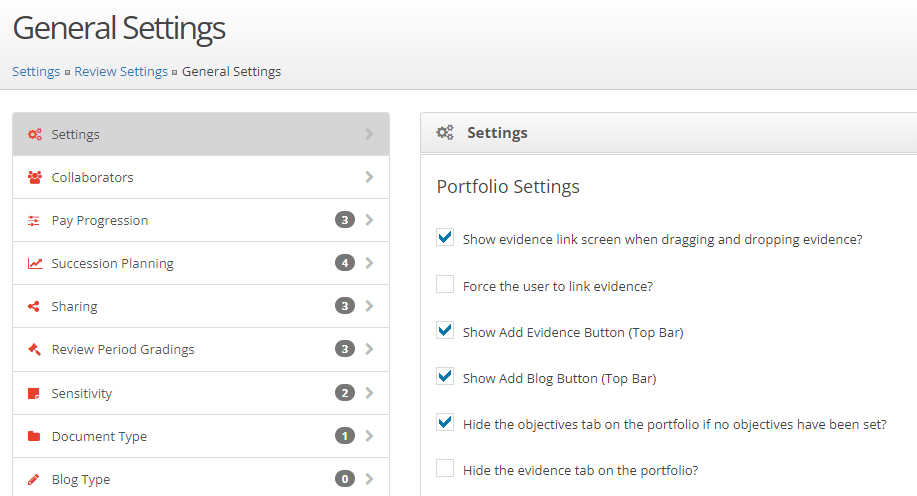
Click Save Settings when all changes have been made


