Overview
Key stages are groupings that can be assigned to staff members to show the year groups that they teach.
Location
Adding a Key Stage can be done from Settings, in the School section, or by clicking here.
Note that if the Settings menu is not visible, rights will not have been given to see that area.
Instructions
From the School settings, select the Key Stage option in the menu
Click on Add Key Stage
Enter the Key Stage Name and Description
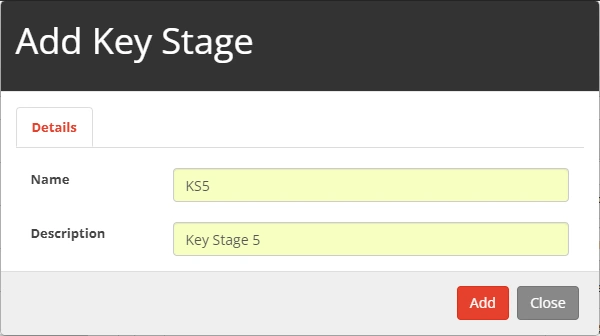
Then Click Add
Next Steps


