Instructions
 From the main menu select the Settings tab
From the main menu select the Settings tab
Once on the Settings page select the Self-Evaluation tab
 Next from the Self-Evaluation Settings panel click on the Forms tab
Next from the Self-Evaluation Settings panel click on the Forms tab
On the right-hand side click on Add Form
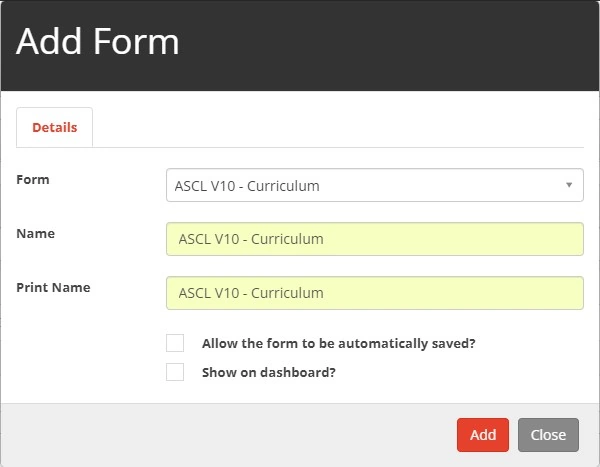 Use the ‘Form’ drop-down menu to select the form you would like to use
Use the ‘Form’ drop-down menu to select the form you would like to use
Enter the ‘Name’ of the self-evaluation form
Enter the ‘Print Name’ this will appear on the printout version of the self-evaluation form
Click on ‘Add’