Overview
This guide will explain what to do when you are unable to close a review due to having incomplete items.
Instructions
First, from the main sidebar select ‘Settings’

Once the ‘Settings’ page has loaded select ‘Review’
From the ‘Review’ drop-down click on ‘Objectives’
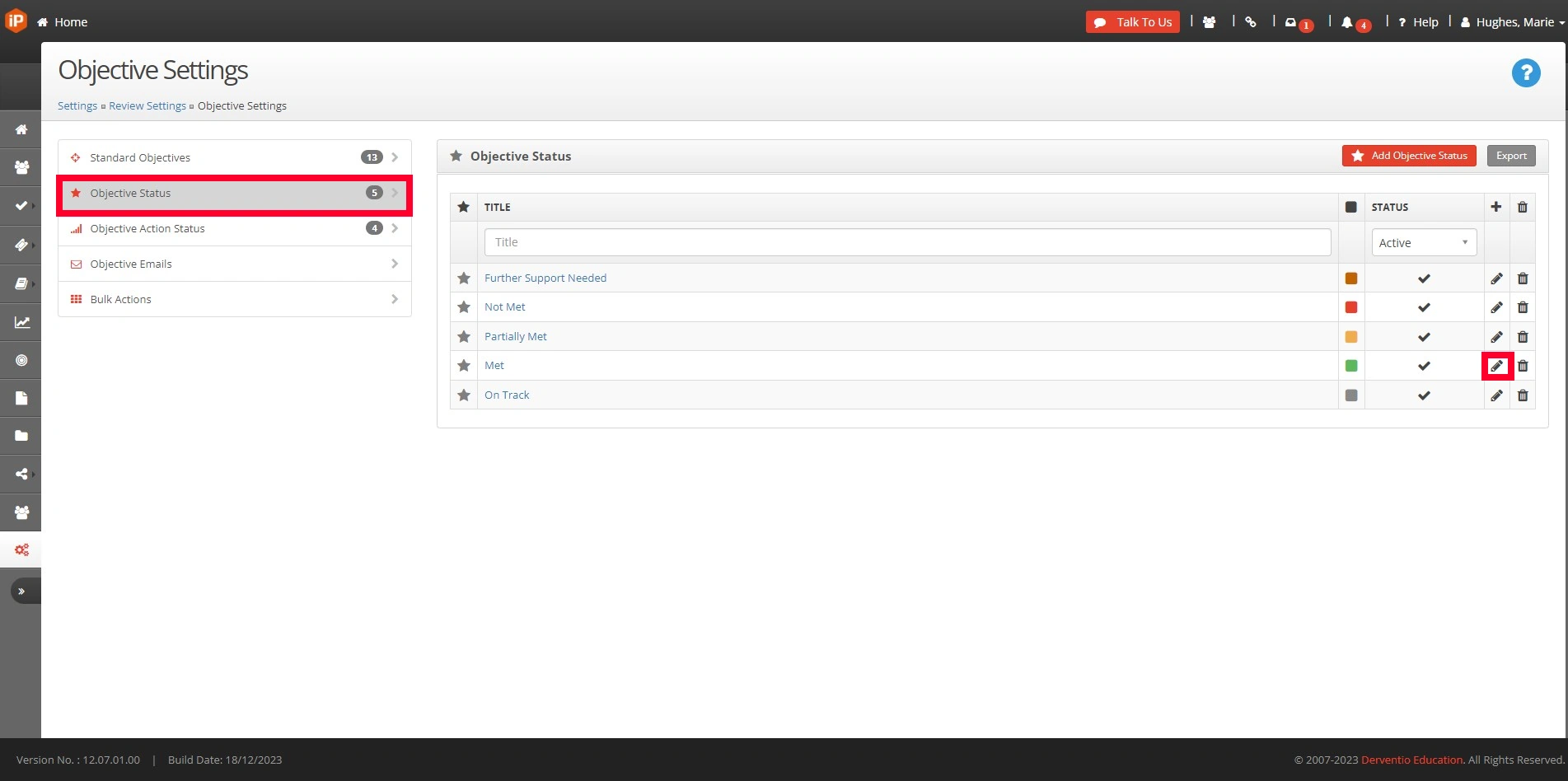
From the menu go to the ‘Objective Status’ tab
Next, click the pencil icon to edit the status that reads ‘Partially Met’
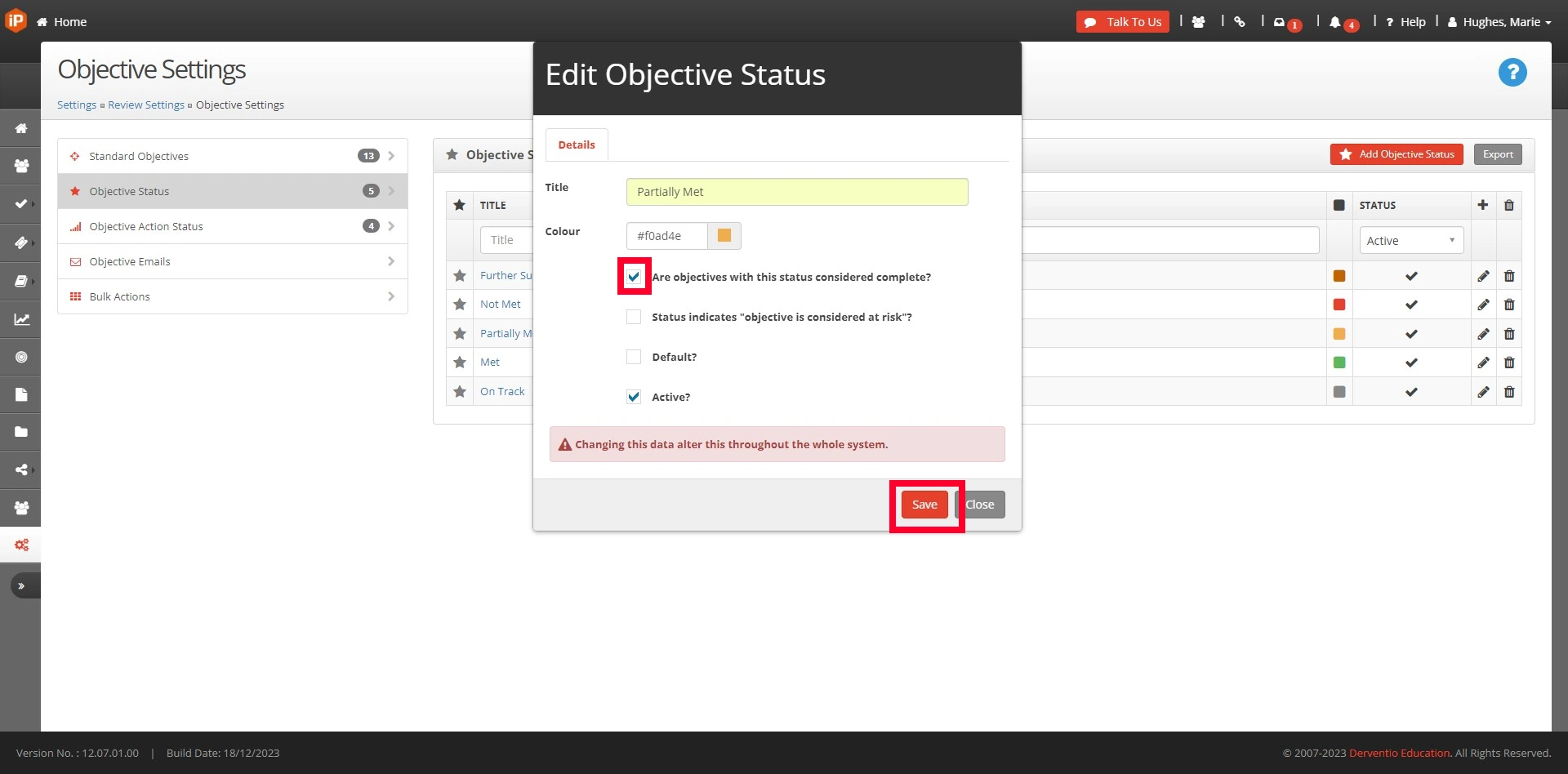
In the tick-box for ‘Are objectives with this status considered complete’, ensure the box is selected.
Click on 'Save', you should now be able to close the review that includes a ‘Partially Met’ status.


