Overview
Once a review has been opened you can change the review title and date one of two ways;
1. Within the staff portfolio
2. Using Bulk action
Actions
Changing a review title and date from a Staff Portfolio
Access a staff member portfolio
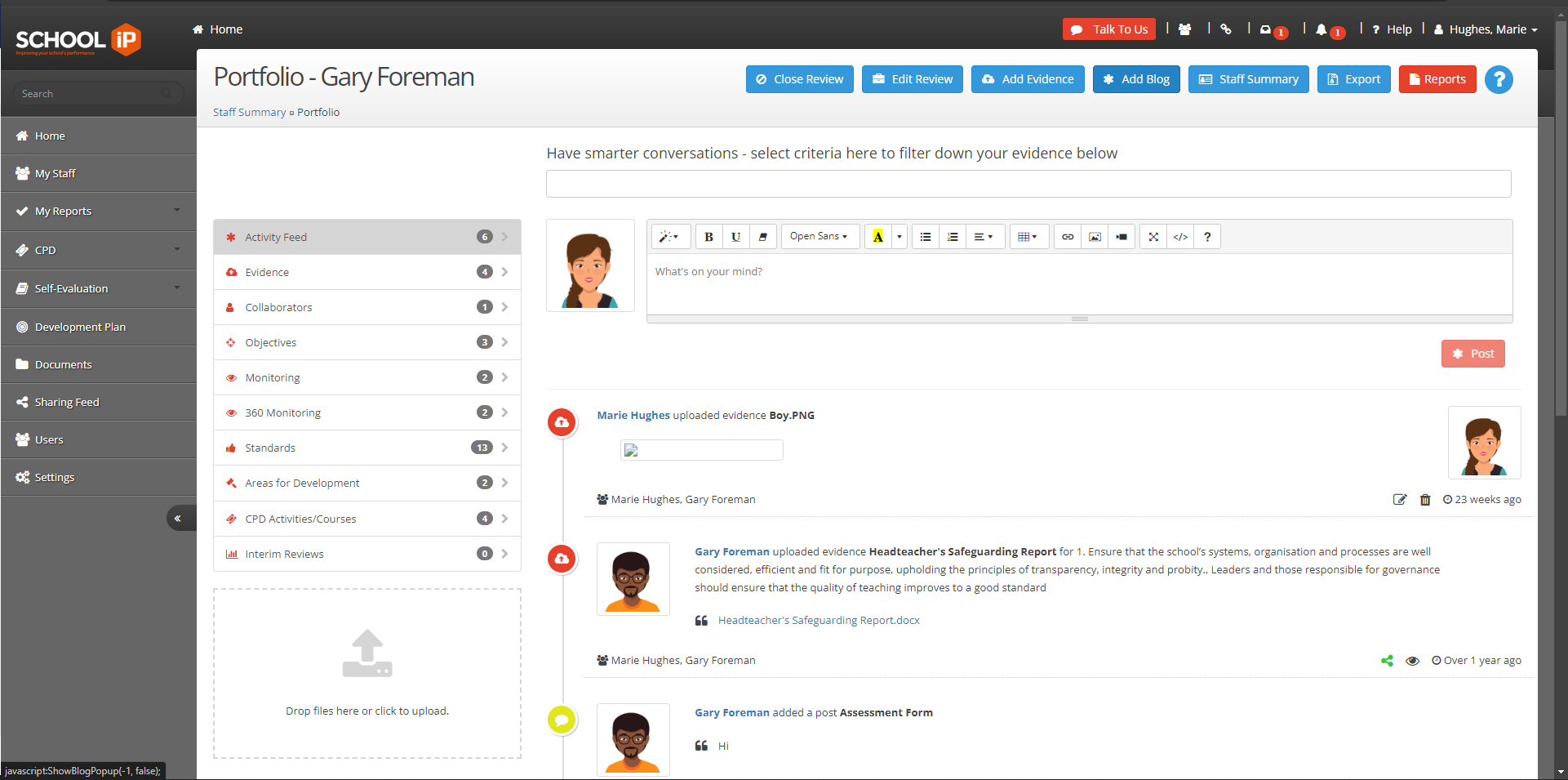
Select 'Edit Review'
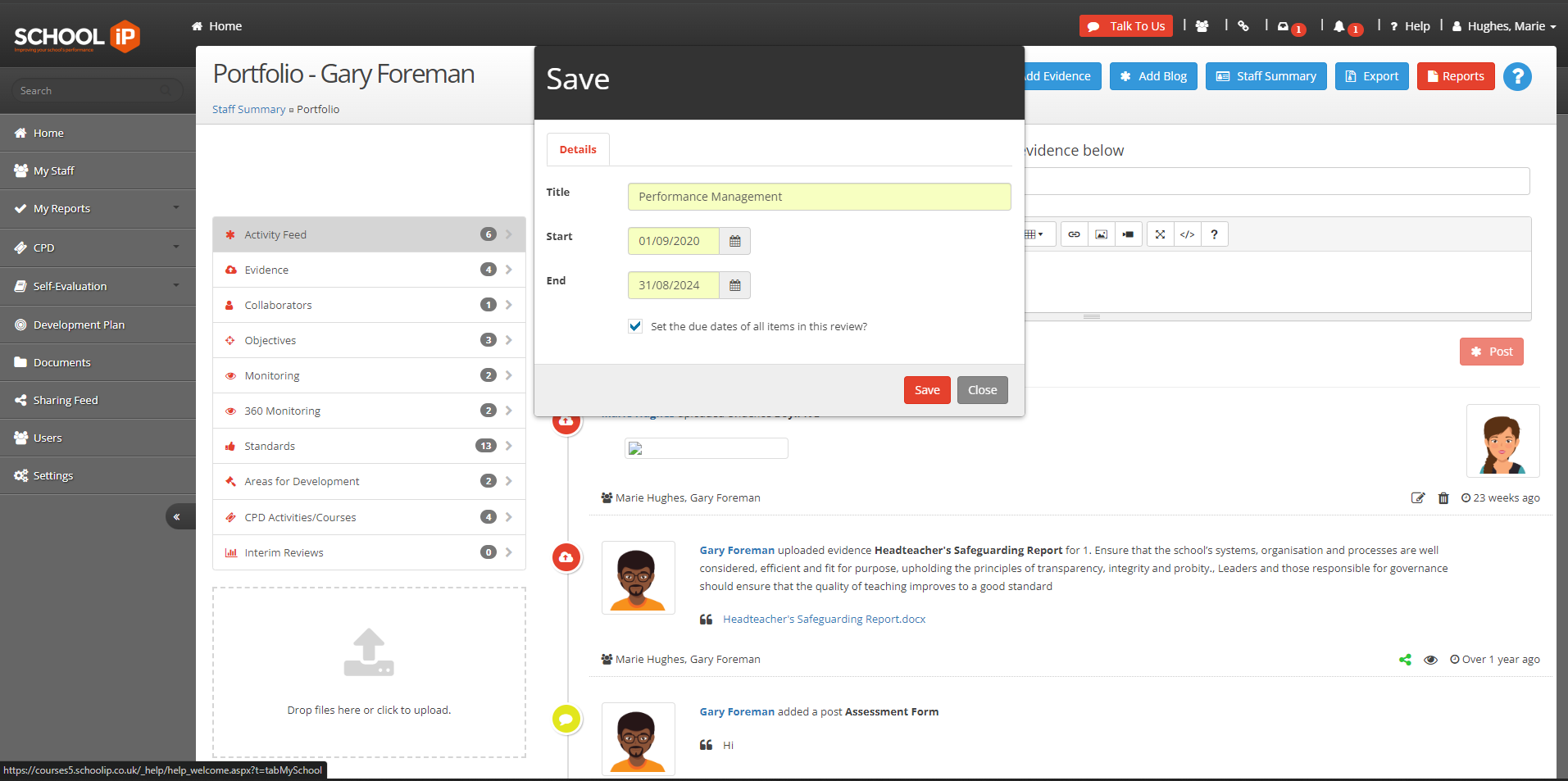
Amend the Title, start date, and End date
Click 'Save'
Changing Review dates using a Bulk Action
Administrator user right access required
Select 'Settings' in the vertical menu
Select 'Review'
Select 'General'
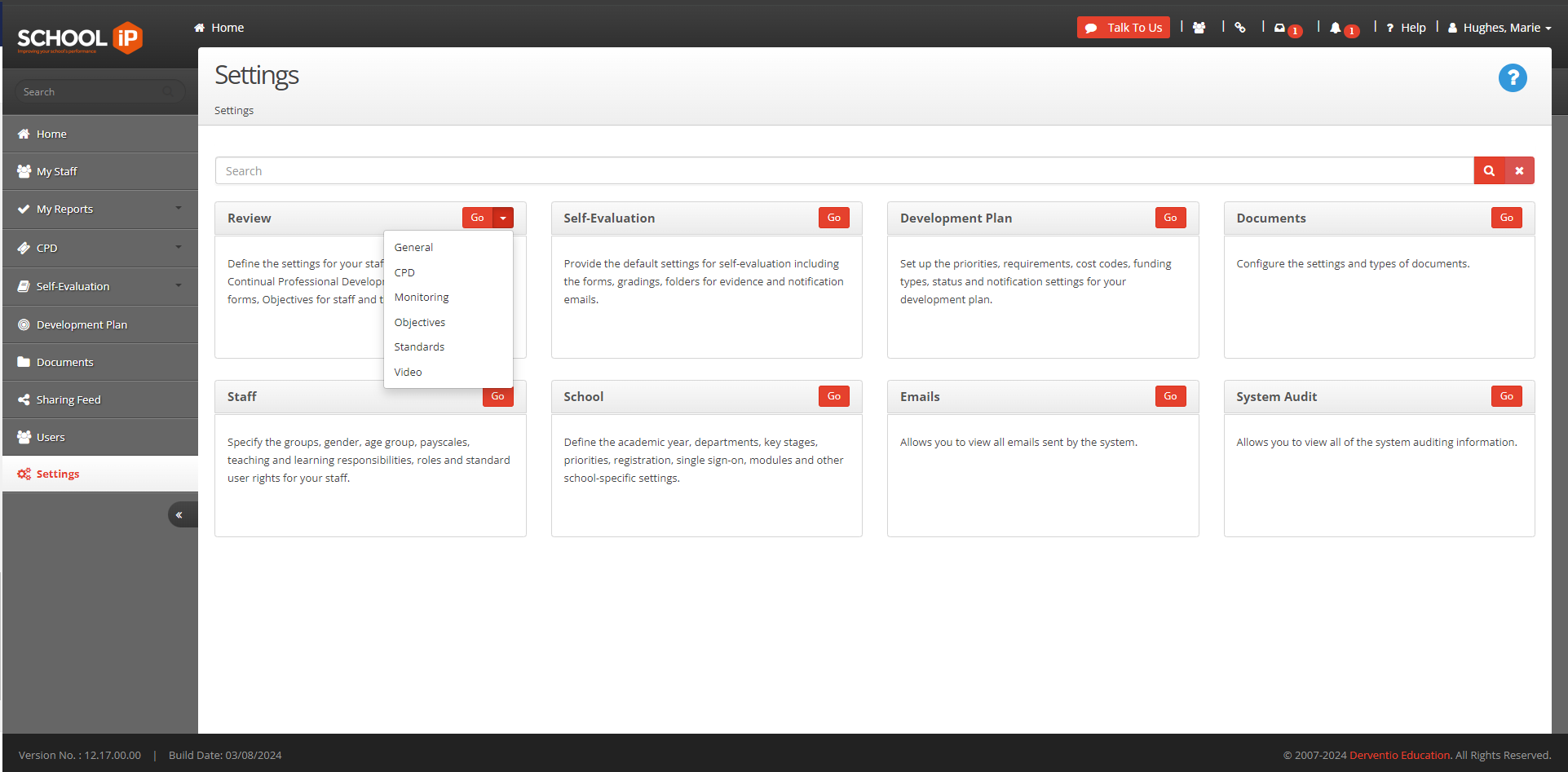
Select 'Bulk Actions'
Select 'Update Reviews'
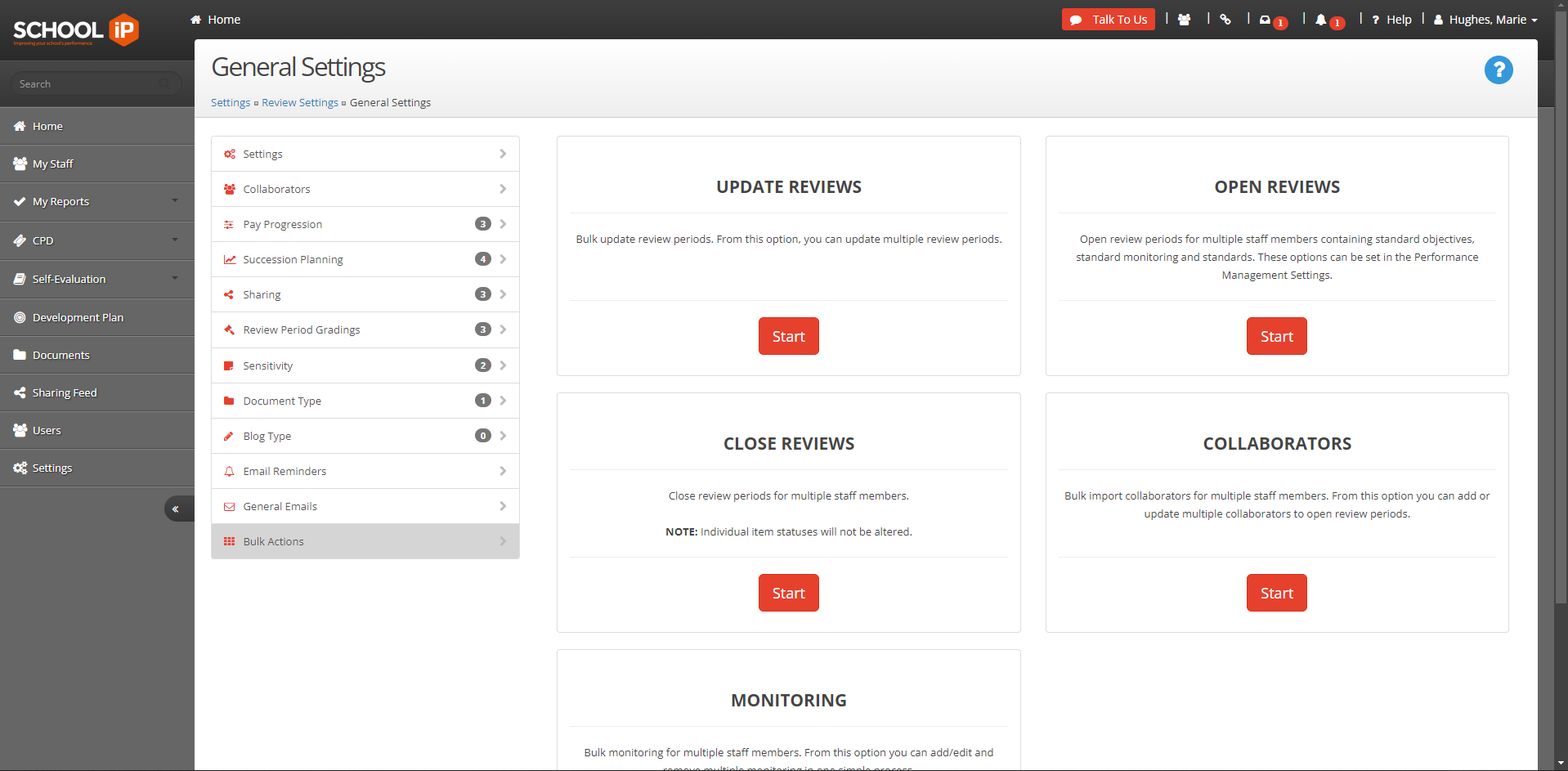
Choose the start and end dates of the reviews you want to change
Click 'Next'
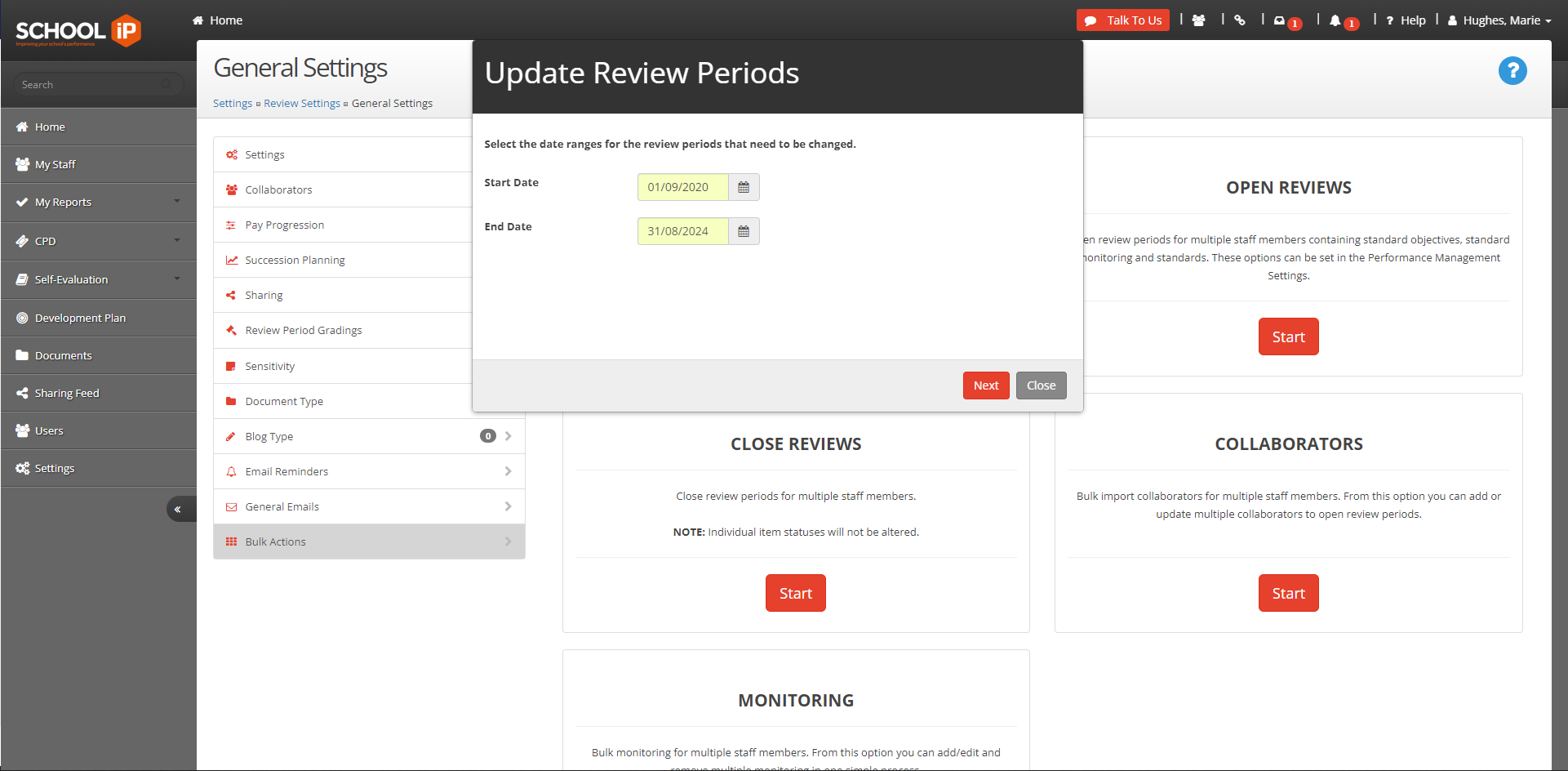
Select the staff members' review dates you want to change
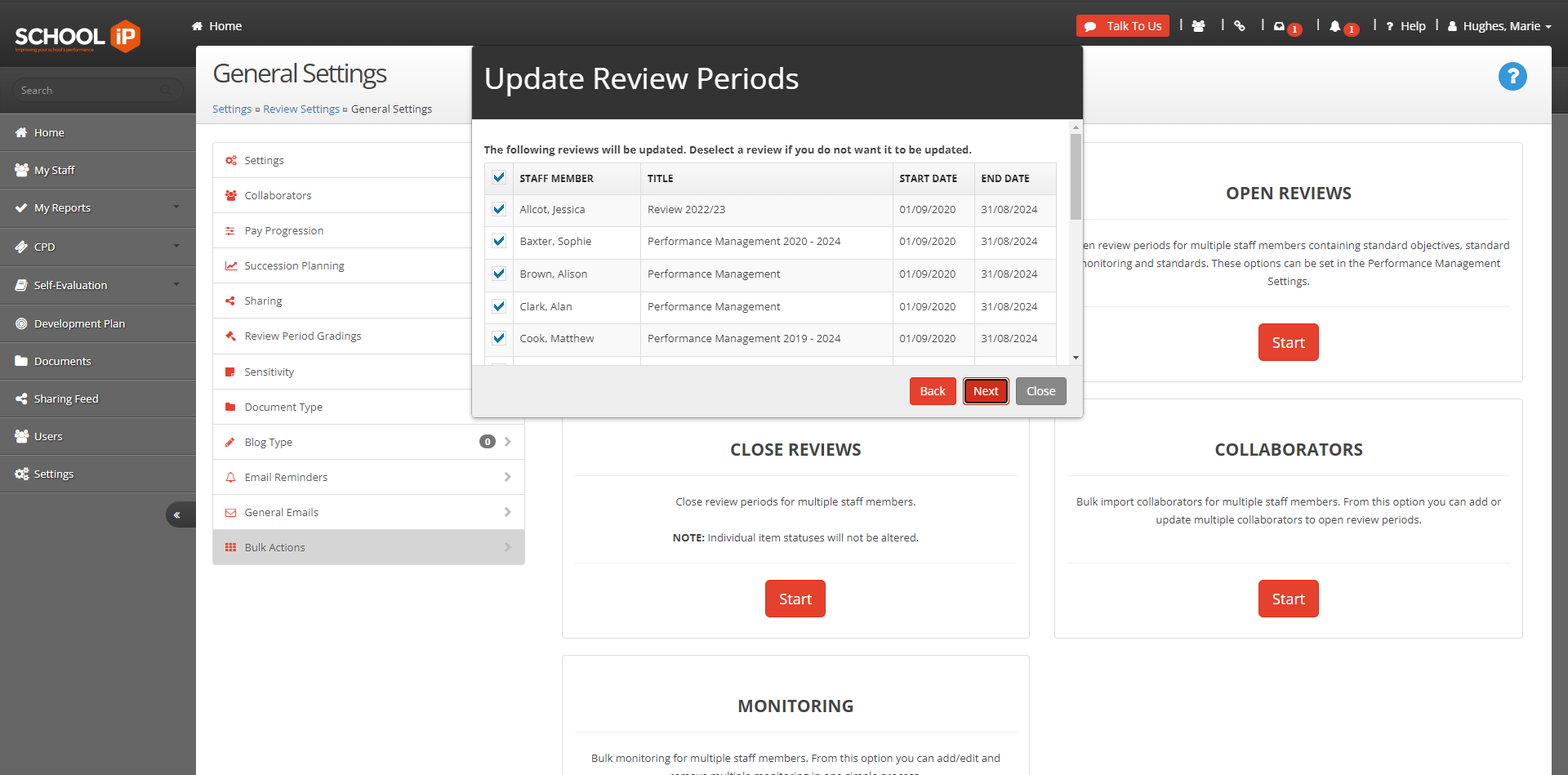
Click 'Next'
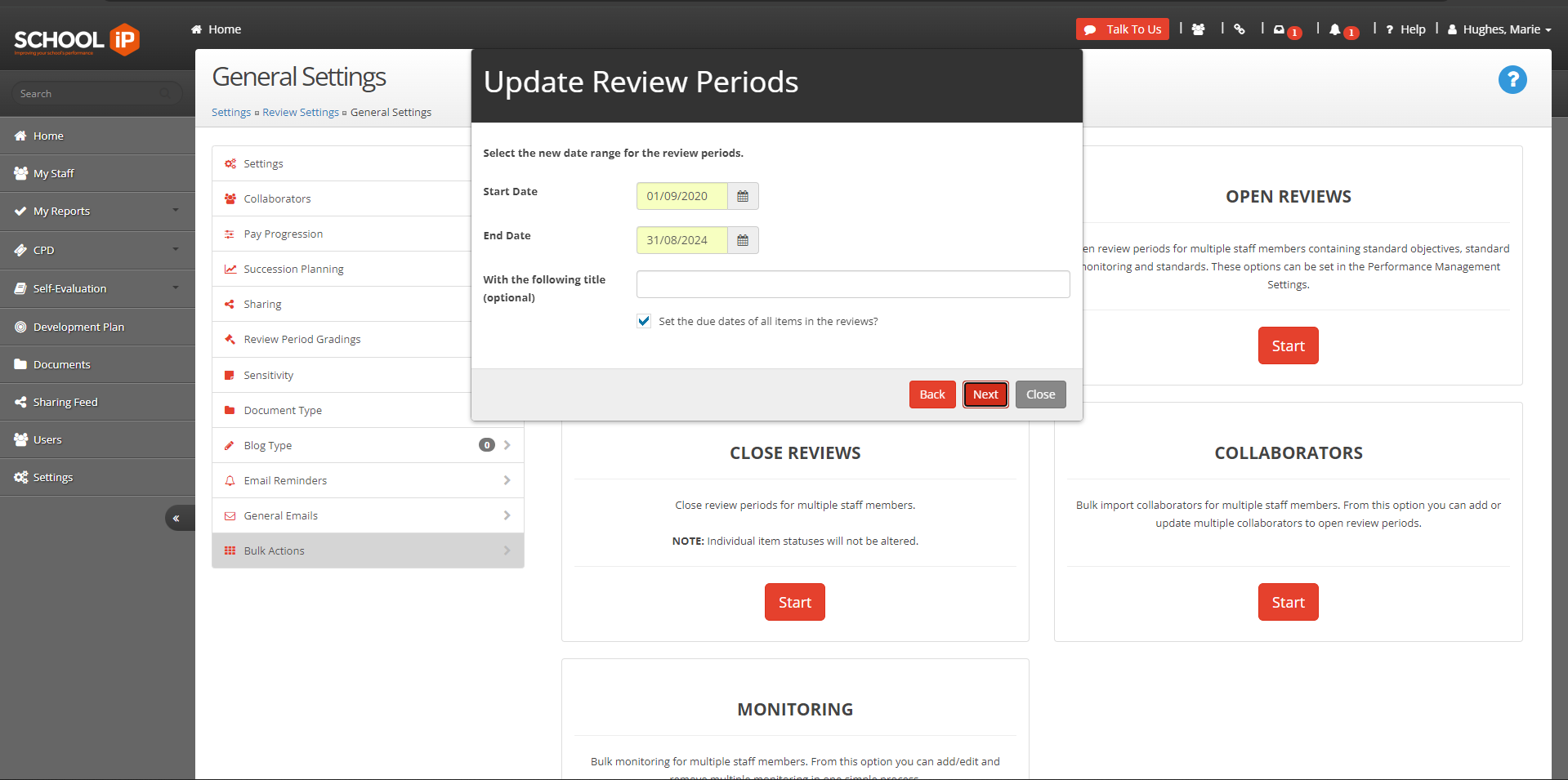
Select a New Start, End Date, and Title
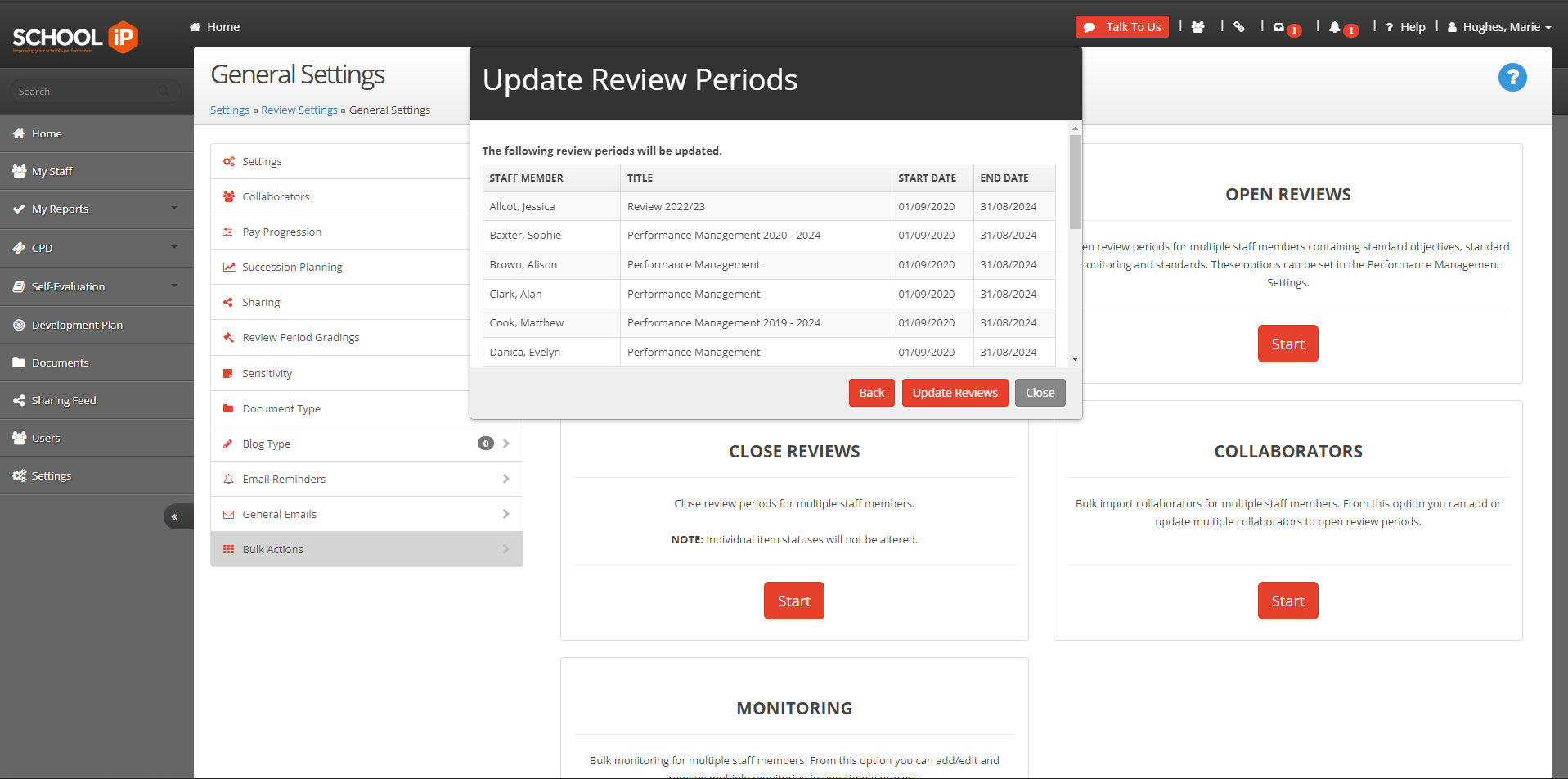
Review the changes
Click 'Update Reviews'


