Overview
This guide will show you how to re-open a previously completed review.
Instructions
To re-open a review, go to ‘My Staff’ and select the staff member whose review you wish to re-open

Use the drop-down menu to select the review period you wish to re-open

A Banner should now appear across the screen click on ‘Reopen Review’

If you are re-opening a staff member's review period you will be prompted to enter the passwords of both the staff member and their line manager
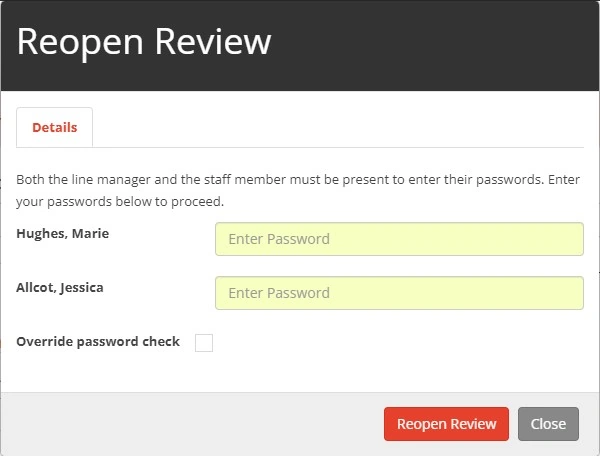
Click on 'Reopen Review'


