Overview
You may want to export or print off your review portfolio. This could be to keep a physical copy or a copy on a local device, this guide takes you through the steps of downloading your review portfolio and the different formats you can export to.
Location
The method slightly varies when downloading and exporting a review portfolio.
The steps for being either a line manager or staff member are explained in the instructions below.
Instructions
To print off your portfolio you must export the data into a document to do this:

If you are a staff member, upon logging into the application, your portfolio should be the first page you see. For line managers, navigate to My Staff and then click on My Portfolio in the top right corner of your screen
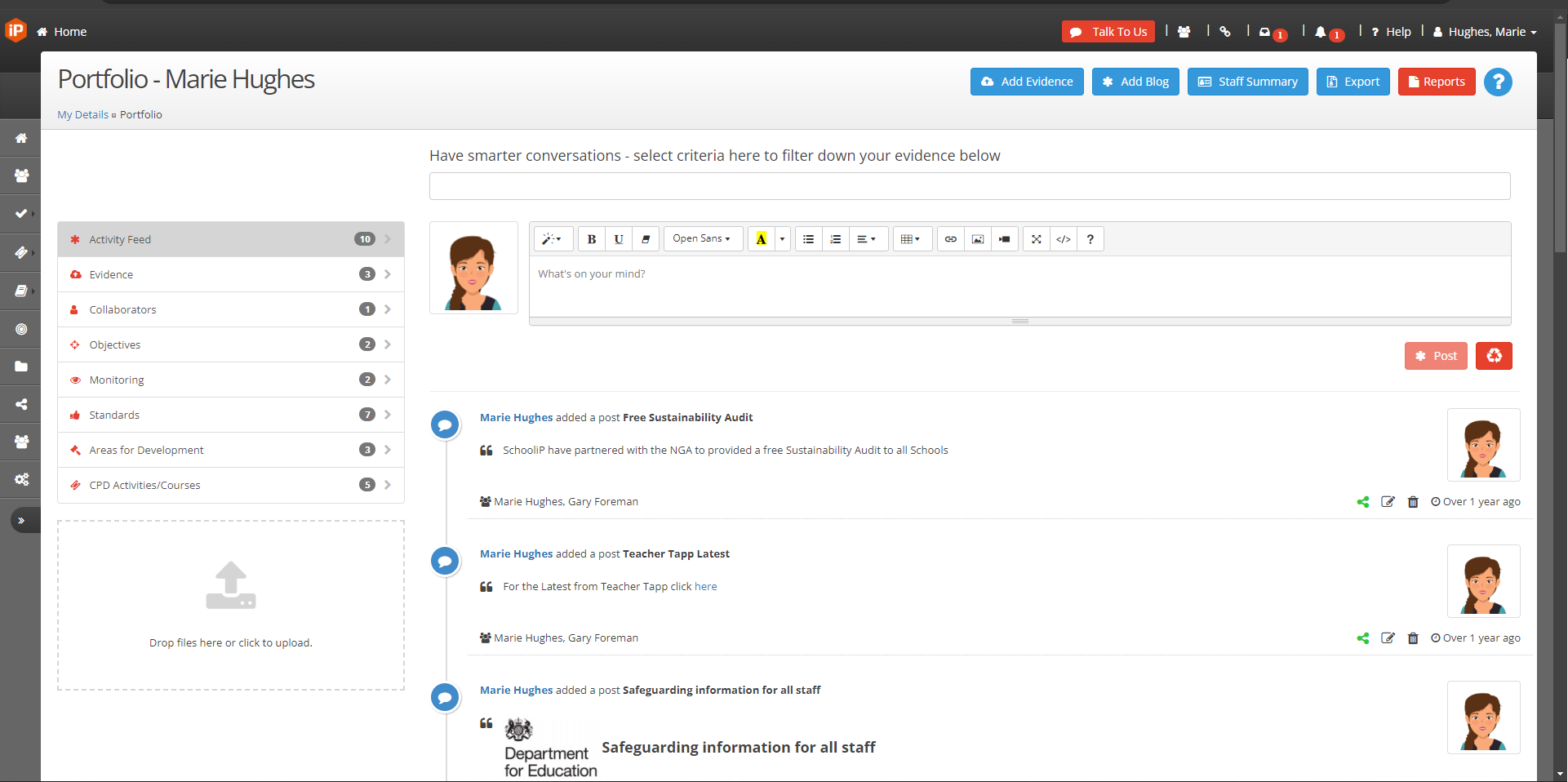
Once your portfolio page has loaded, you can export all of your portfolio by selecting the Export icon in the top right
From the top right you can also select the paper icon labelled 'Reports'.
In the 'Reports' section, you have the option to customise the report by deselecting any sections that are not required. To do this, uncheck the respective section boxes and choose 'Generate as...'

You will now have two formatting choices: HTML or PDF document. Select your preferred format
Click on the print icon located at the top right corner of the document

To print the document, proceed with your standard printing process


