Location
To see a general overview of all staff reviews, go to the My Staff section on the main menu on the left-hand side of your screen.
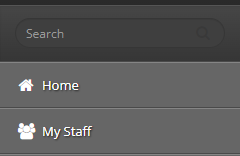
Actions
Accessing a Staff Member Review
The My Staff section allows for a general overview of staff objectives and standards which are colour-coordinated allowing for a quick overview of staff progression with their current targets.
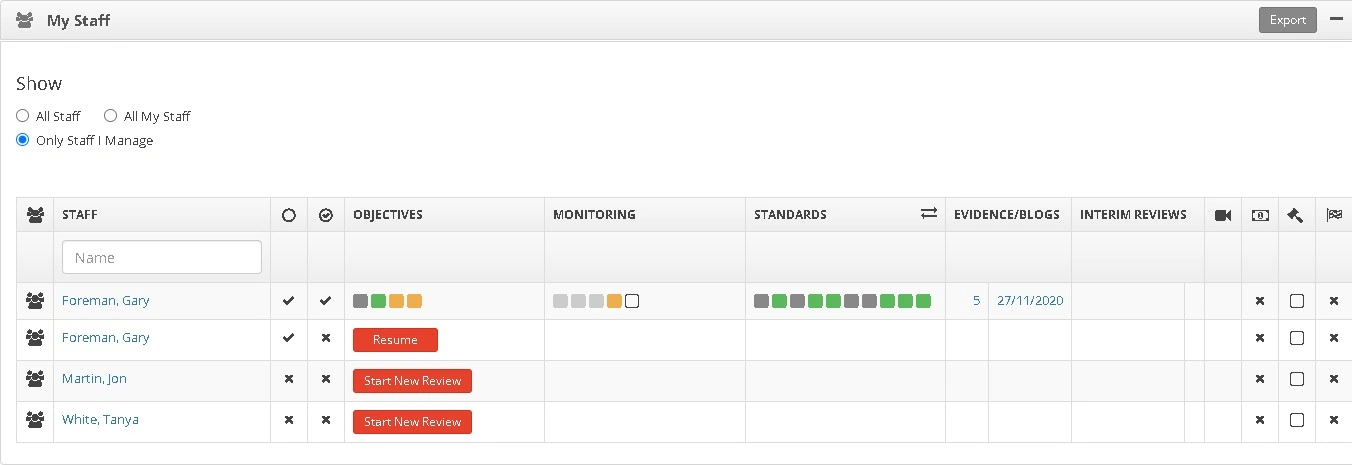
The My Staff screen can be filtered in several ways for example, allows you to view staff you manage, collaborate with, or subordinate staff.
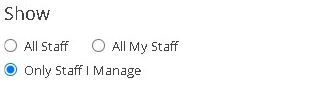
My Staff Options
The are three filters visible under the My Staff heading to condense the staff visible.
1) All Staff - When selected this filter will show every staff member in the system, a filter that is predominantly used by administrators of the system
2) All My Staff - When selected this filter will display all staff members you currently manage, collaborate with, or staff who are subordinates of the staff you manage
3) Only Staff I Manage - This reduces the previous filter by removing staff you collaborate with, subordinates* or staff you manage. Instead, only presenting staff members who directly report to you
*To view subordinate staff the settings, need to be changed. In the right-hand corner of the current screen, a toggle should be visible reading settings when you hover over it. Click this button.
To view subordinate staff, simply change the setting by ticking the box ‘Show all subordinate staff members in my staff listings?’.
Then select Save Settings on the right-hand side.
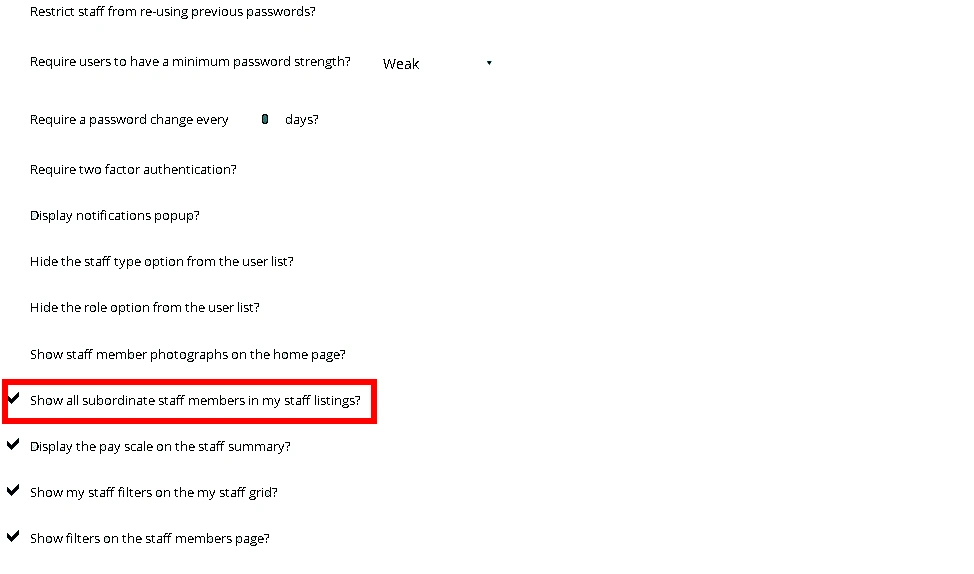
Other Filters
Another way to filter results is at the top of the screen which provides a convenient way to further condense and organise staff information. This filter allows you to view staff members based on specific characteristics. For instance, you can easily filter and display staff members from specific departments or organise staff members based on staff type e.g., teaching, and non-teaching roles.



