Overview
As with most other aspects of iP, there are choices to be made how your organisation's new Reviews can be opened:
7.1 Opening new Reviews manually at a Line Manager 1:1
7.2 Open Reviews manually by the Line Manager independently in the absence of the Reviewee
7.3 Adding and editing Objectives, Standards, Areas for Development etc. to an open review before it is agreed
7.4 Opening multiple reviews with a bulk action
Actions
7.1 Opening reviews manually at a Line Manager 1:1 (Opening reviews for the very first time)
During a 1:1, Line managers can manually start reviews for their staff either by clicking the 'Start' button next to the staff member's name on their 'My Staff' page or by selecting 'Start Review' in the top-bar of the Staff Summary page of their staff member.
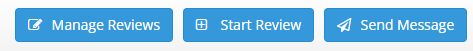
Now see below, Adding and editing Objectives, Standards, Areas for Development etc. to an open review before it is agreed
7.2 Open Reviews manually by the Line Manger independently in the absence of the Reviewee
In this instance, the Line Manager would follow all steps in above to open the review manually. However, to enable a Line Manager to open without the Reviewee present, the Password Override setting would need to be applied.
Practical Task:
- From the left-hand contents menu select Settings
- Select General from the Review dropdown
- Scroll down to Staff Agreement and ensure the 'Show staff agreement prompt when closing review periods' is unchecked
- Save
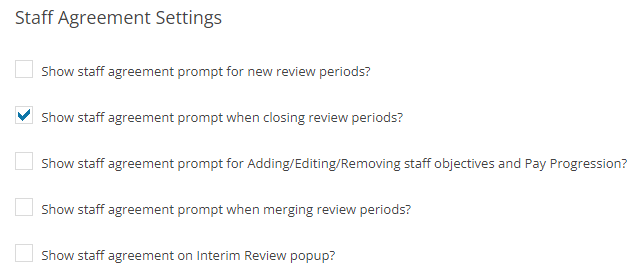
Next Steps


