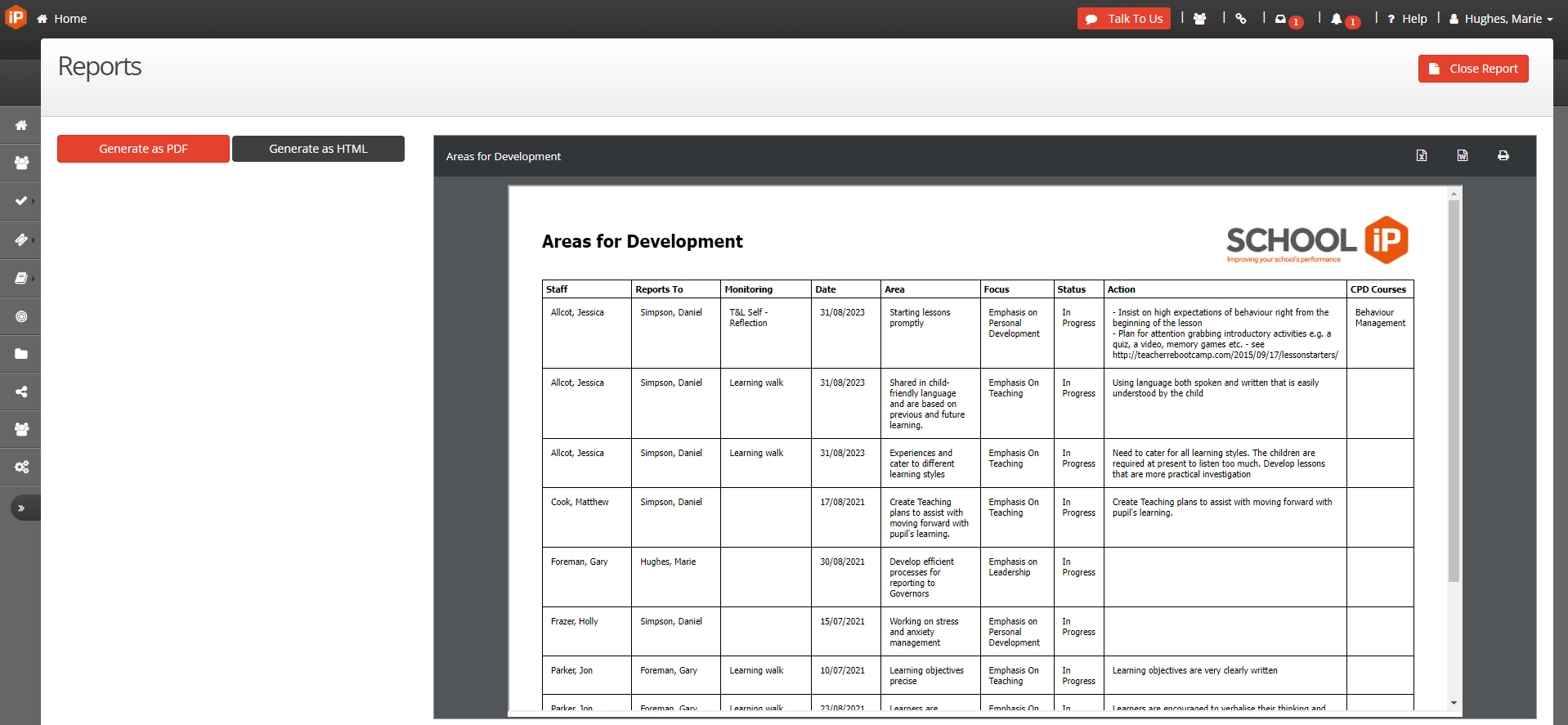Location
To view the report for Areas for Development, you should first navigate to the Areas for Development tab, this can be done by clicking the CPD dropdown on the left-hand side and selecting the Areas for Development option.
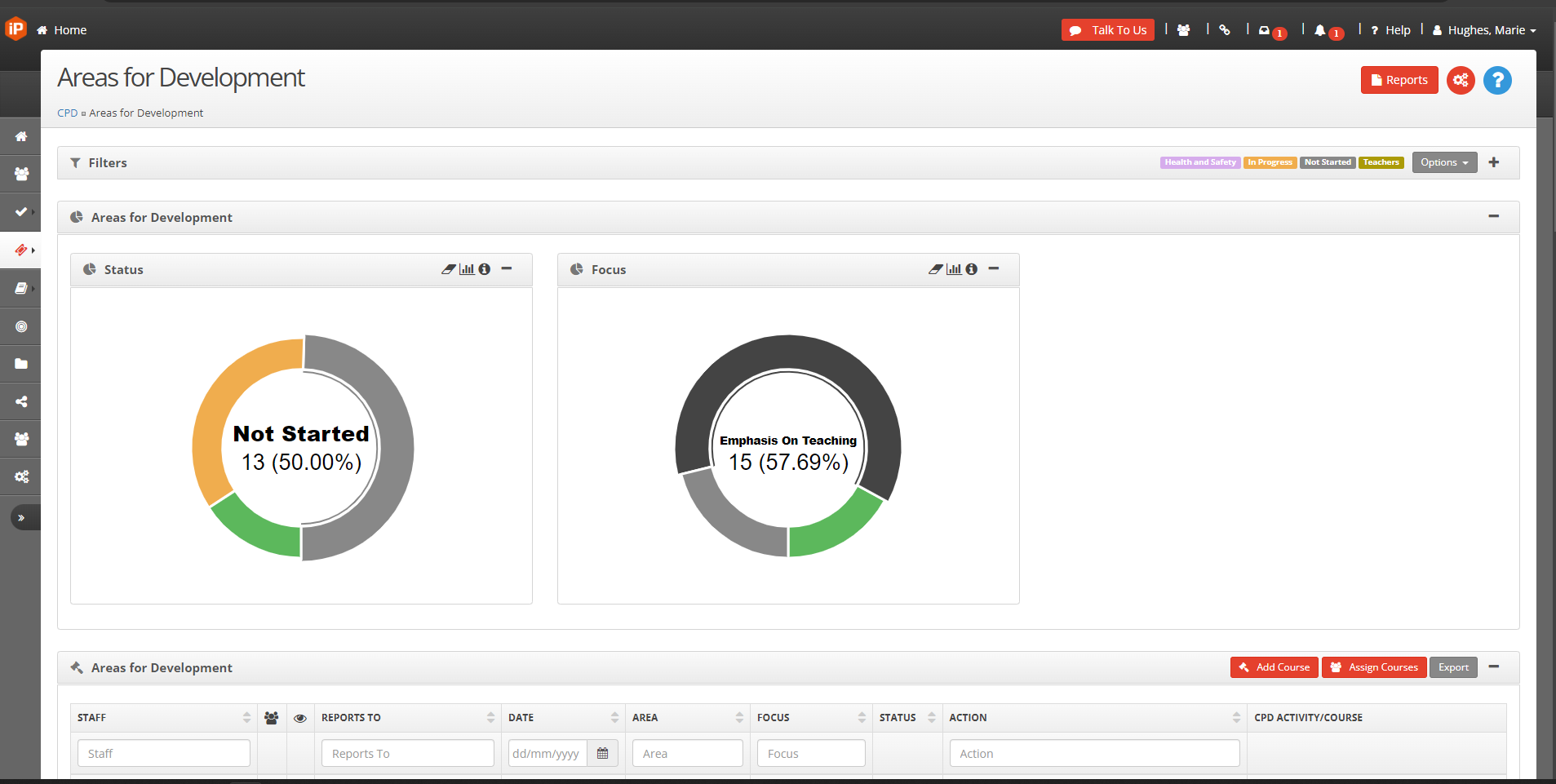
Instructions
Once the page has loaded you will be able to see a report for Areas for Development, which can be exported into Excel, Word or PDF using the export button at the top of the table.
The Filter option will allow you only to include the required data, for example, you can filter by My Staff or by Class.
Then select Search to apply the filters.
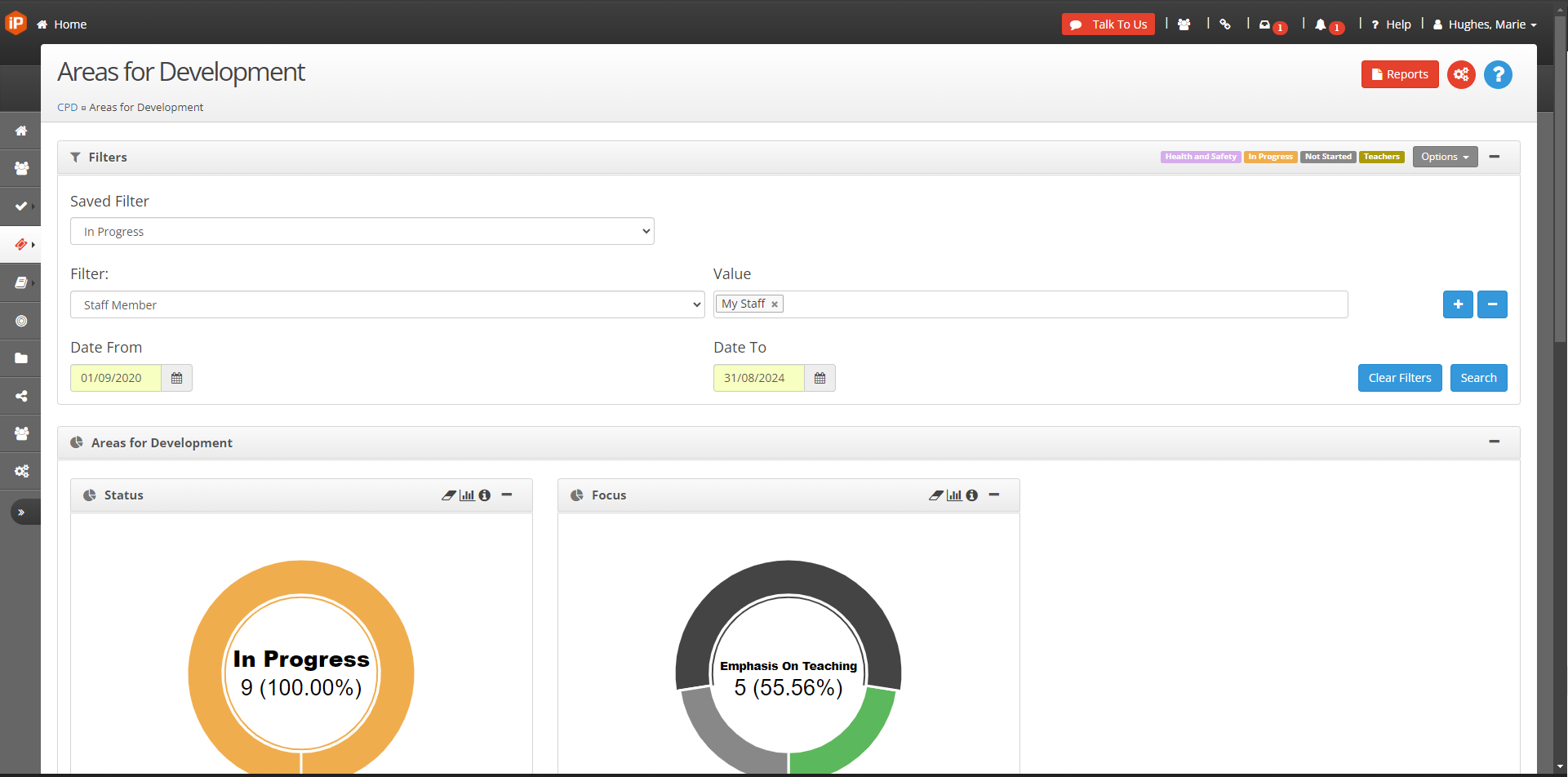
Then to download the filtered data select Reports which will allow you to download the data as either a Word, PDF, or Excel document.